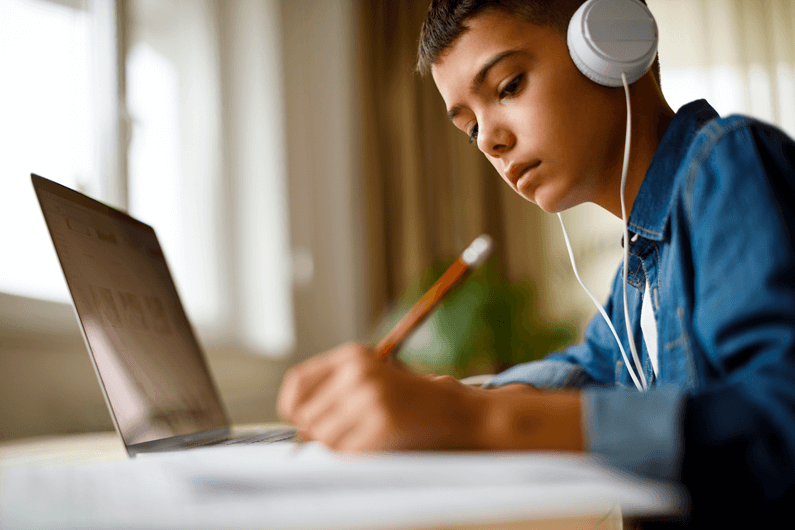
The Importance of Internet Parental Controls
A detailed safety plan can add security to your child’s Internet experience.
The internet poses a number of challenges to parents with children: unfettered access to adult material, an ability to shop at the click of a button, the possibility of unsupervised contacts with others, including adult predators. All of these challenges make a strong case for using parental controls on computers your children use.
The technologies, tools, and cybersecurity awareness drills that are part of sound parental controls can help safeguard children from bad actors—and themselves. These parental control services can guide minors in safely navigating the virtual world and avoiding snares set by cybercriminals. Some of the most common risks include phishing scams, cyberbullying, exposure to inappropriate content, unwanted sexual advances, identity theft, and computer viruses.
Parental controls can also help children avoid missteps of their own. These tools can prevent them from using credit cards without permission to buy in-app items and in-game currency. They also block kids from connecting with strangers via social media, instant messaging, and email. And many apps harness GPS technology to pinpoint a child’s physical location—and alert parents when they are not where they should be.
Safety capabilities have become increasingly essential as kids connect to the internet at younger ages. Consider that 93% of minors (globally) are online by age 12, according to a study by Boston Consulting Group, and 40% access the internet as young as 8 years old. They are also spending more time connected. Screen time soared 52%, or 84 minutes a day, during COVID-19 school closings, JAMA Pediatrics, a medical journal, reported. Today, children log an average four hours a day online.
Using Parental Controls to Keep Kids Safe
As kids spend more time online and cyber-risks continue to rise, parental controls can help adults protect their kids in the digital—and physical—realm. Parental control apps are downloaded to a parent’s phone to control the child’s device. They allow adults to customize apps, software, and system settings across children’s devices. Key capabilities include:
- Managing screen time and setting time limits for daily use.
- Requiring permission to install and use apps.
- Blocking violent, adult, or sexually explicit content or games.
- Continuously monitoring kids’ messages and activities across email, instant messaging, apps, phone, and gaming platforms.
- Tracking children’s location in real time.
- Preventing uninstallation of parental control apps and other tampering.
Parental control apps include Aura, Bark, Net Nanny, Norton Family, Qustodio, and Screen Time, with prices ranging from free to $150.
Additional Tech Tools and Best Practices
Beyond parental control apps, common computer and networking technologies can help protect your minors. These include core computer solutions and practices such as:
- Up-to-date antivirus software.
- Banning access to websites that don’t use Hypertext Transfer Protocol Secure (https).
- Multifactor authentication to limit access to personal content and systems.
- Password management tools that create and store strong, secure credentials.
- Control of device cameras.
Early Education Is Critical
Technology alone will not fully shield digital youth from online crime and their own cyber-blunders. Doing so will require a carefully considered online safety education plan and a solid awareness of your child’s virtual and real-world behaviors. That will pave the way for meaningful, open conversations about how parental controls help keep them safe.
Start early: Most parents speak to their children about internet safety between age 5 and 8—or before they venture into cyberspace. The standard "stranger danger" fundamentals apply: Do not communicate with unknown people, never share personal information or photos, accept no gifts from strangers, and the like.
It’s critical to establish clear guidelines and teach young people to identify potential threats. Kids should understand the risks of sharing personal information—names, addresses, Social Security numbers, and birthdates—online and at school. Encourage them to consult a trusted adult if online content or experiences become uncomfortable.
Parental controls require parental attention. Security apps will not be effective if adults don’t proactively notice and act on monitored behavior and alerts. But they are worth consideration as a way to protect children, help them safely navigate digital environments, and ultimately foster a healthier lifestyle.