Send and Receive Money
with 
A Fast, Safe and Easy Way to Pay People You Know
Pay back a friend or split the cost of rent. With Zelle® you can securely send and receive money fast to people who have a bank account in the U.S.—right from the Fifth Third mobile app! Use funds in your Fifth Third Bank checking account to get started.
How to Use Zelle®
Step 1.
In the Fifth Third mobile banking app, at the bottom of your dashboard, tap Move Money.
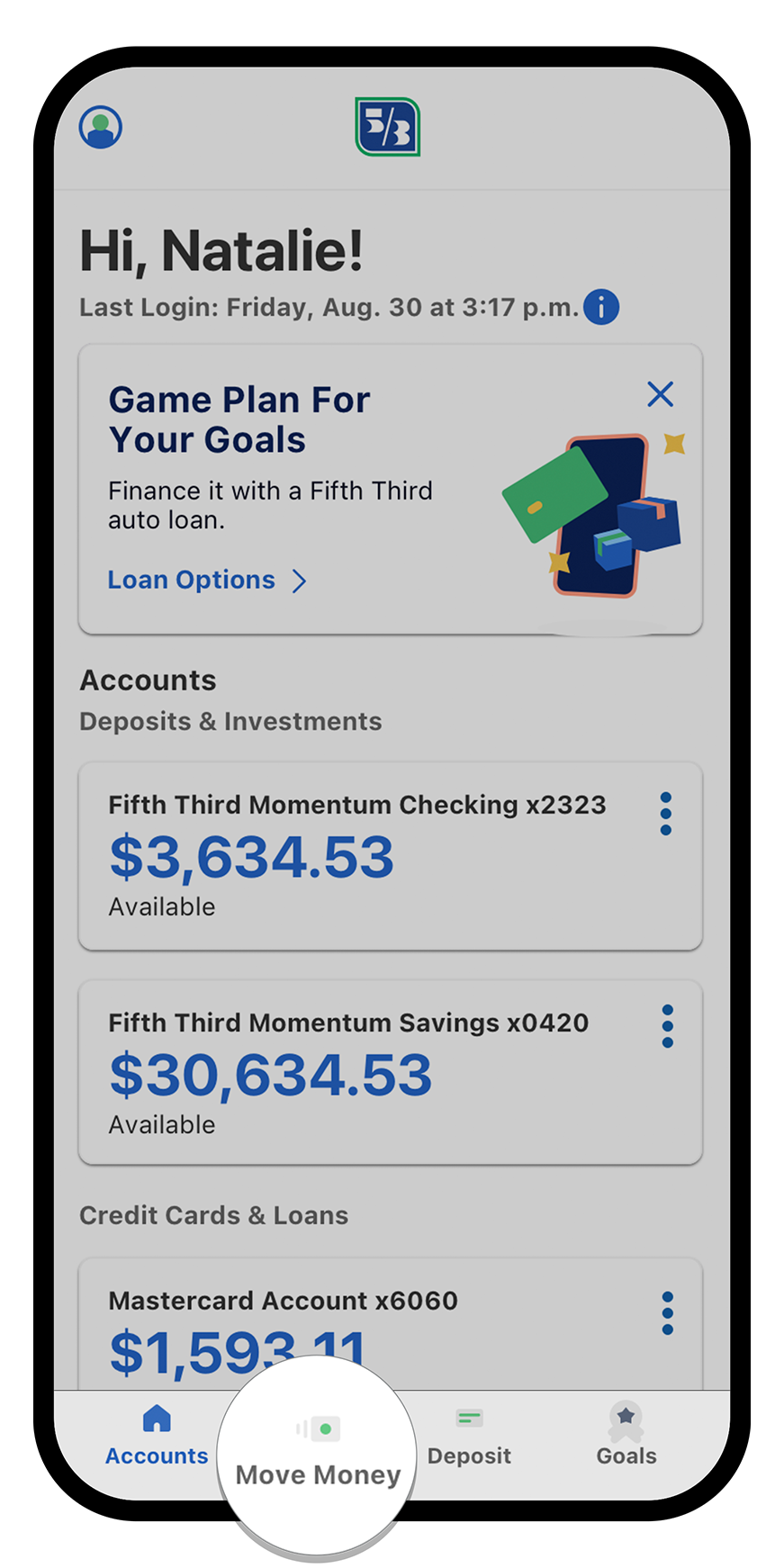
Step 2.
Select Send Money with Zelle®.
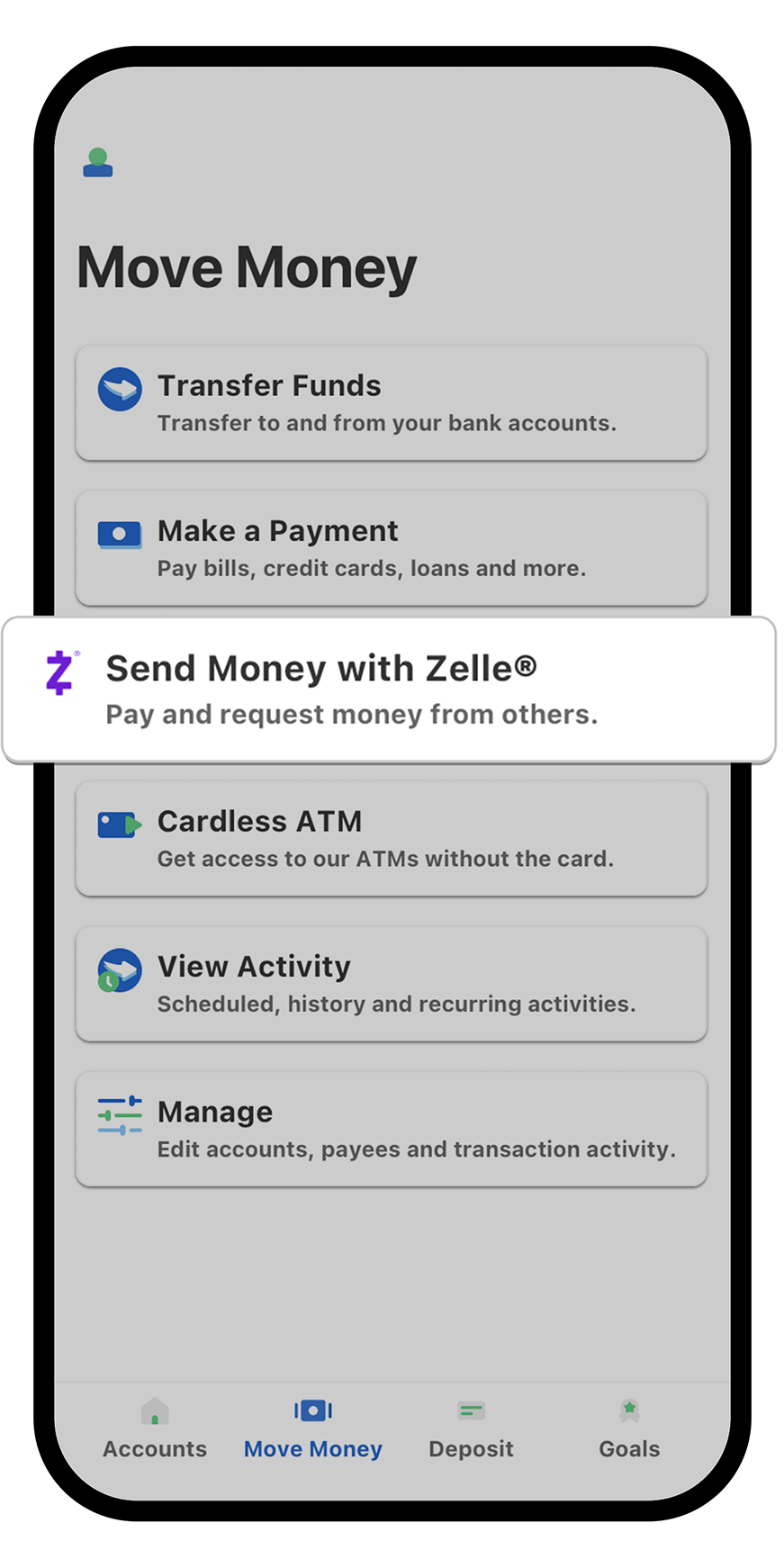
Step 3.
Tap Get Started and follow the prompts to set up your account.
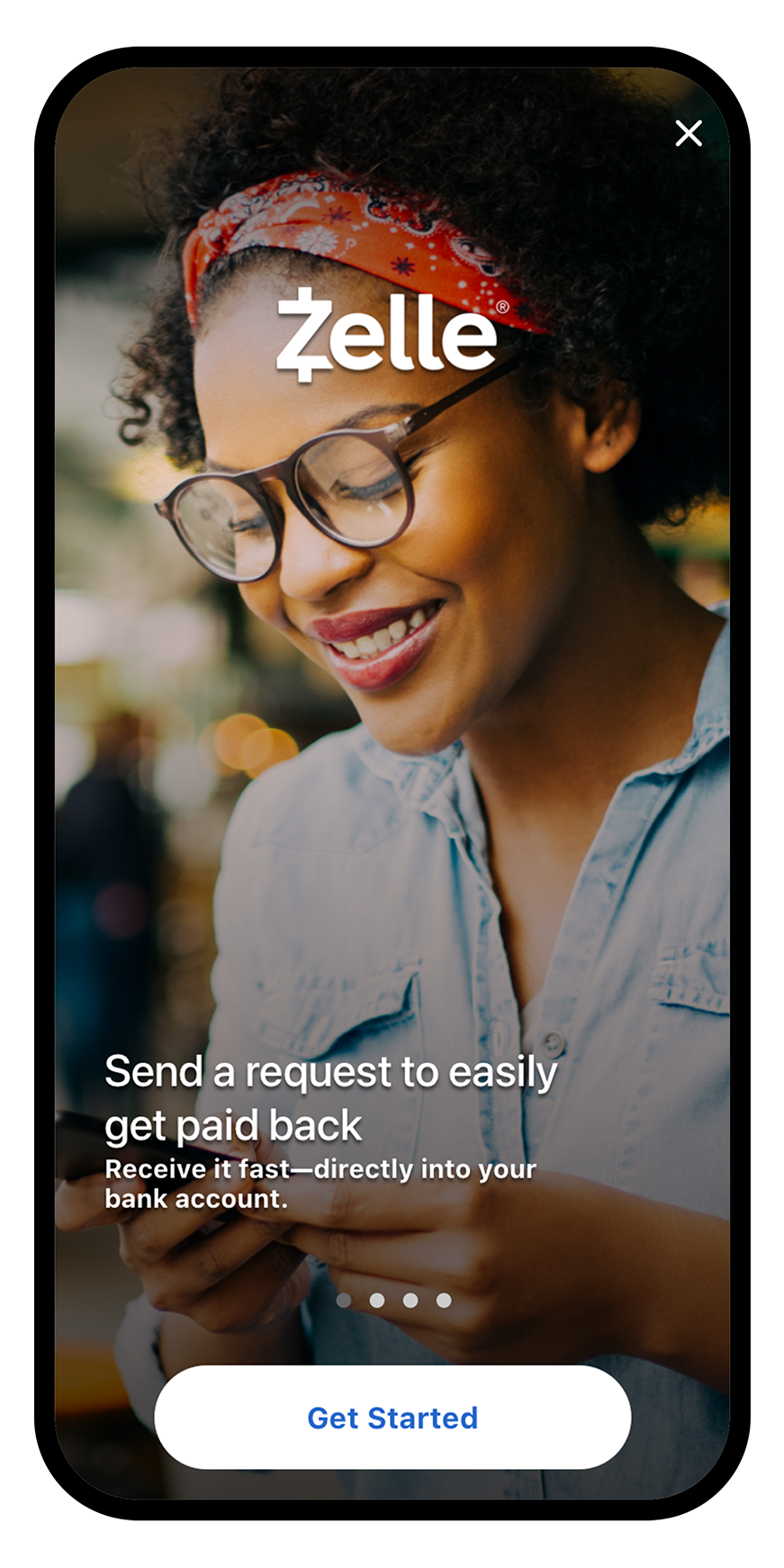
Step 4.
Start sending and receiving money!
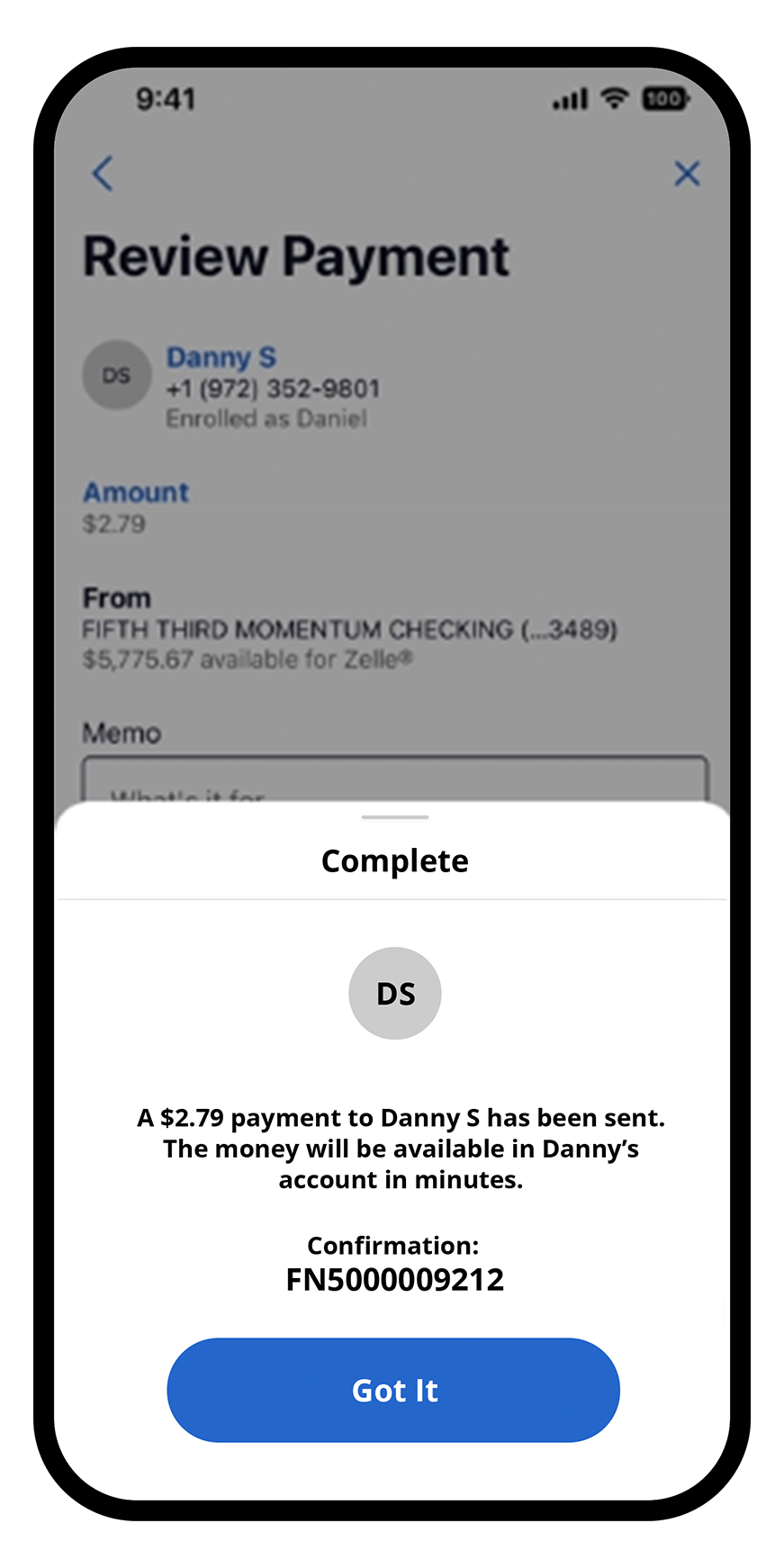
Watch this short demo to see it in action!
How to Send Money
Need to pay the dog sitter after a weekend away? Here’s how to send money with Zelle® in the Fifth Third mobile app:
- Select the person you want to pay from your mobile device’s contacts (or add a trusted recipient’s email address or U.S. mobile phone number).
- Enter the amount you’d like to send and an optional note or emoji!
- Then hit "Send." In most cases, the money is available to your recipient in minutes.1
How to Request Money
Did you pick up the dinner bill and everyone is sending their portion to you? Here’s how to request money with Zelle® in the Fifth Third mobile app:
- Choose "Request," and select the individual from whom you’d like to request money. If the person you are requesting money from is not yet enrolled with Zelle®, you must use their email address to request money. If the person has enrolled their U.S. mobile number, then you can send the request using their mobile number.
- Enter the amount you’d like to request, include an optional note, review and hit "Request".
Receiving Money
Once you receive money from others using Zelle®, money will be sent directly to your Fifth Third Bank account within minutes once you've been enrolled in Zelle®.
- Sign up for Zelle® with your email or U.S. mobile phone number.
- Share your enrolled email address or U.S. mobile phone number with a friend and ask them to send you money with Zelle®.