Digital Wallets
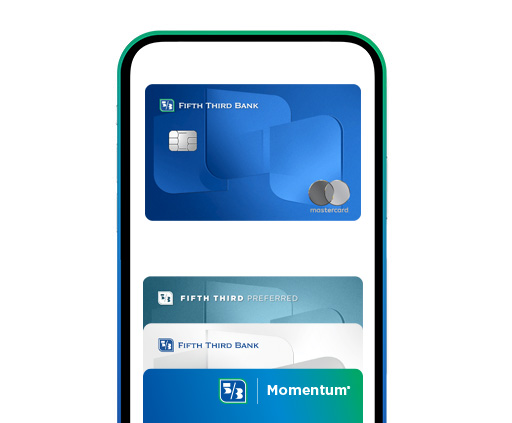
Payments Made Simple, Seamless, and Secure.
With a secure digital wallet, you can pay with your phone in-store, online and in apps with just your device and your eligible Fifth Third credit or debit card. With online and mobile banking—plus digital wallets—on-the-go banking has never been easier.
Add Your Card to a Digital Wallet
It’s easy to add your Fifth Third credit or debit card to your preferred digital wallet. It’s easy to add your Fifth Third credit or debit card to your preferred digital wallet. Click on the logos below to learn more about digital banking services:
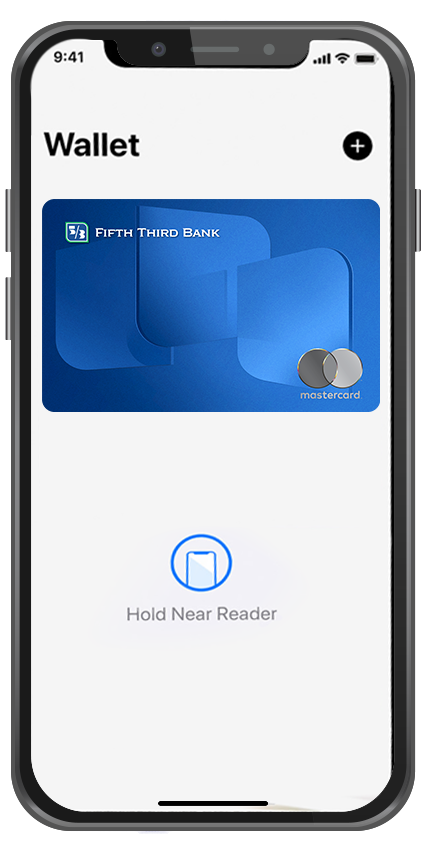
Add your card to Apple Pay®:
- On your iPhone, open the Wallet app.
- Tap (+) to add your card.
- Enter your eligible Fifth Third Credit or Debit Card information or scan card.
- Verify your card for security purposes.
- To make a purchase, just tap and pay with your device or your Apple® Watch.

Add your card to Google Pay®:
- Using your Android® device, download the Google Pay app.
- Tap the (+) sign in the app to "Add your Card."
- Enter your eligible Fifth Third Credit or Debit Card information.
- Verify your card for security purposes.
- To make a purchase, just tap and pay.
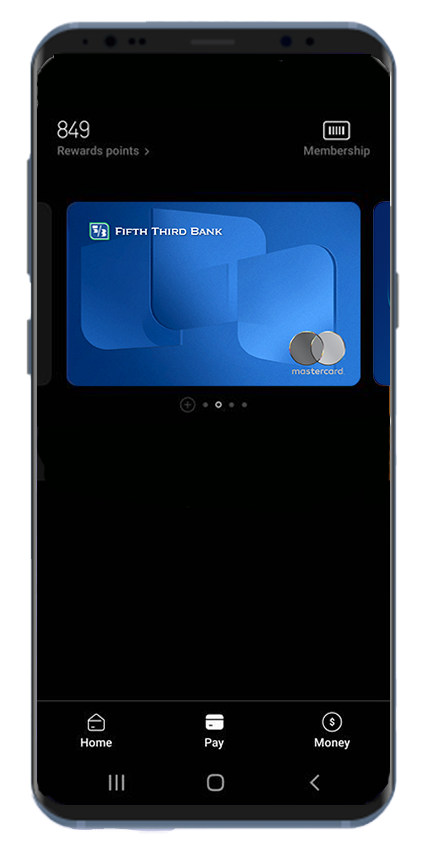
Add your card to Samsung Pay®:
- Download the Samsung Pay App & login.
- Select the "Add your Card" option.
- Enter your eligible Fifth Third Credit or Debit Card information.
- Verify your card for security purposes.
- To make a purchase, just tap & pay!
How Do Digital Wallets Work?
Digital wallets are accepted at many places where you shop. Look for these logos at checkout:
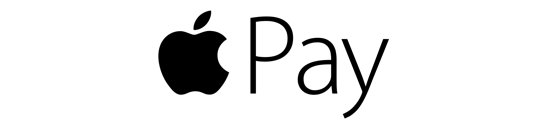


![]()
In-Store Purchases?
- Look for the logo at checkout.
- Open your device’s digital wallet—you can double click the side button or the home button on your device.
- Glance at your device or use your fingerprint to authenticate.
- Hold your device near the screen on the card reader—or near the contactless logo
- Done! When you hear the beep, the transaction is complete!
In-App or Online Purchases
- Look for the logo at checkout.
- Click on the logo to pay with your wallet.
- Confirm transaction details—including prefilled billing and shipping addresses.
- Double-click the side button or home button on your device.
- Glance at your device or use your fingerprint to authenticate.
- Done! When you hear the beep, the transaction is complete!
Rest Easy: Your Digital Banking Information Is Secure
- Using a digital wallet requires unlocking your device with a PIN or biometric authentication.
- Digital wallets use an encrypted account number, unique to your device.
- This unique number is used to pay at check out, shielding your actual card number.

Featured Products
Start making fast, secure payments right from your device with a Fifth Third personal or small business credit or debit card.

Fifth Third 1.67% Cash/Back Card.
Earn unlimited 1.67% cash back with every purchase.
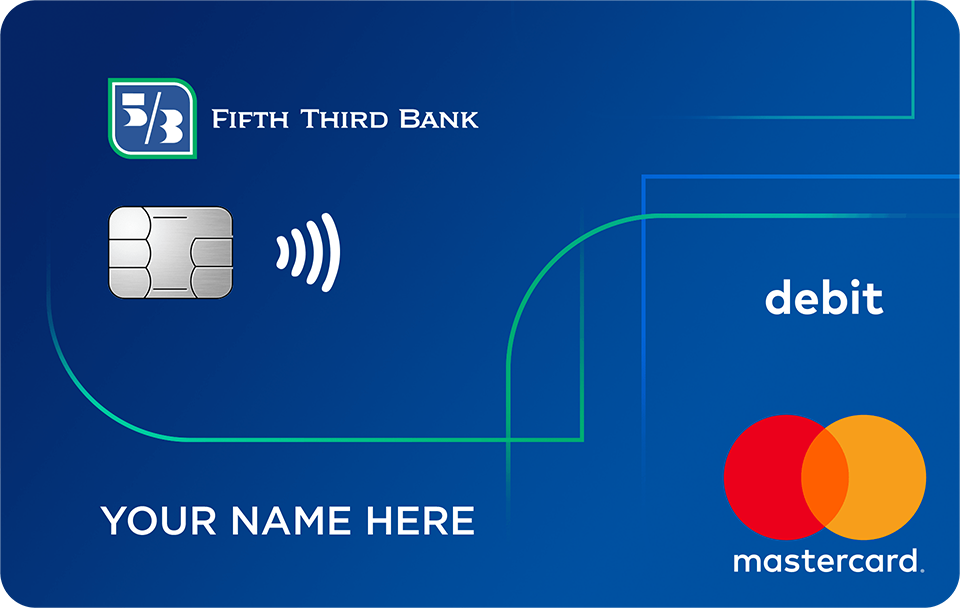
Fifth Third Contactless Debit Card
Tap to pay and go on your way with the Fifth Third Contactless Debit Card.

Fifth Third Preferred Cash/Back Card
The Fifth Third Preferred Cash/Back Card is offered exclusively for Preferred Banking clients.
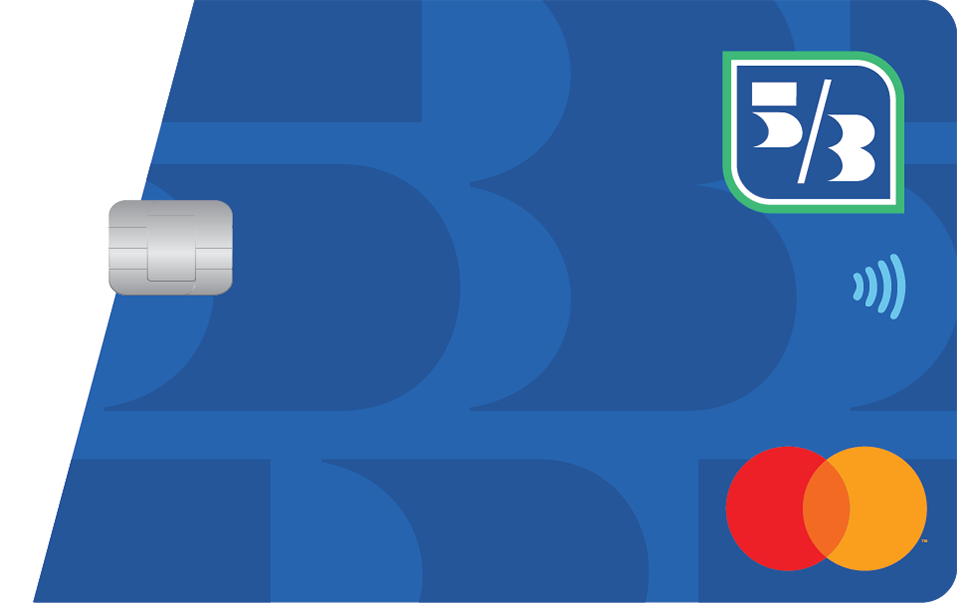
Fifth Third Secured Card
The Fifth Third Secured Card is a great way to build or rebuild your credit.


